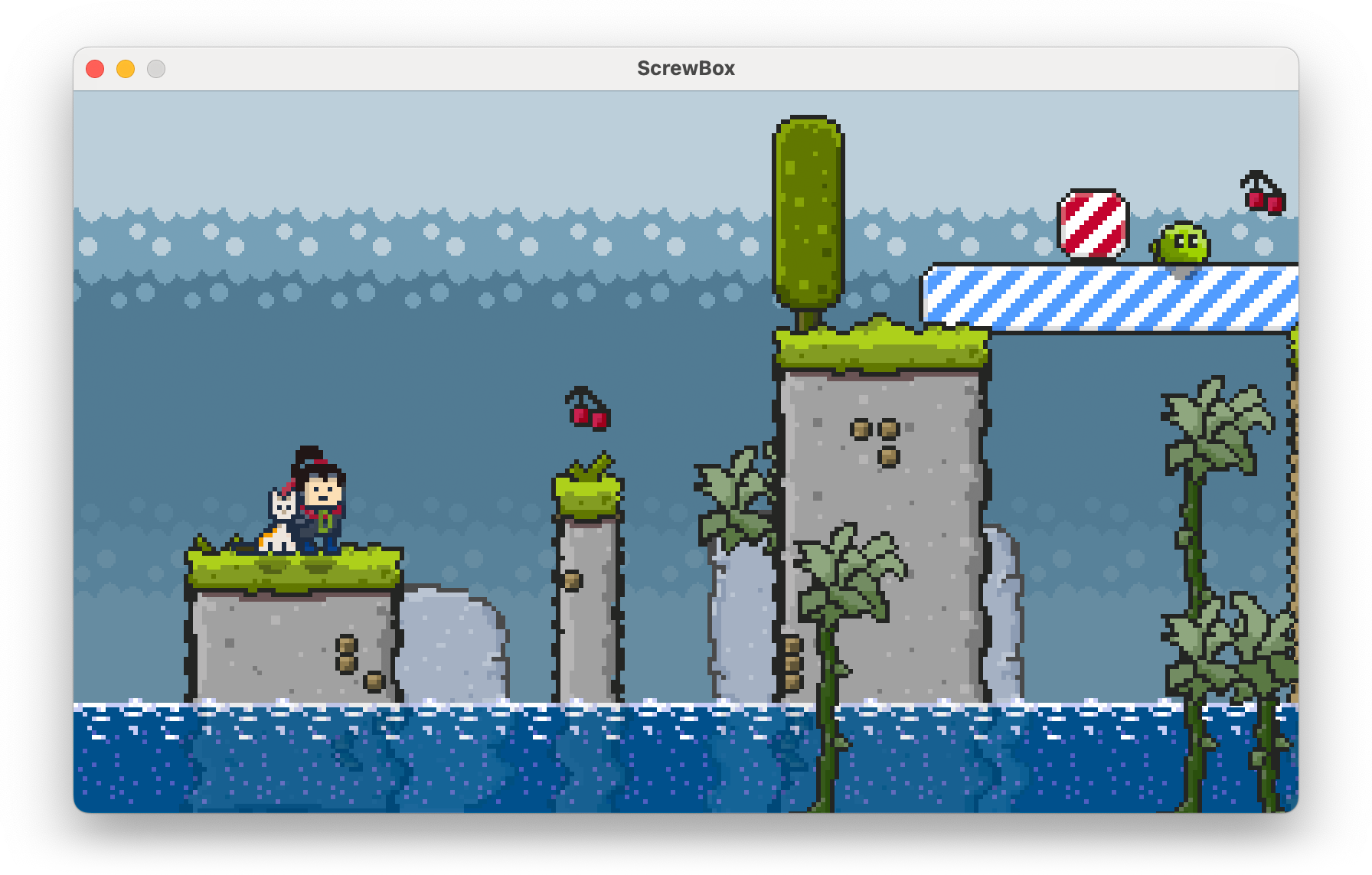Feature Overview
ScrewBox uses a purely code based approach on creating games to not force you into using a proprietary content editor. These features will be available when coding with ScrewBox:
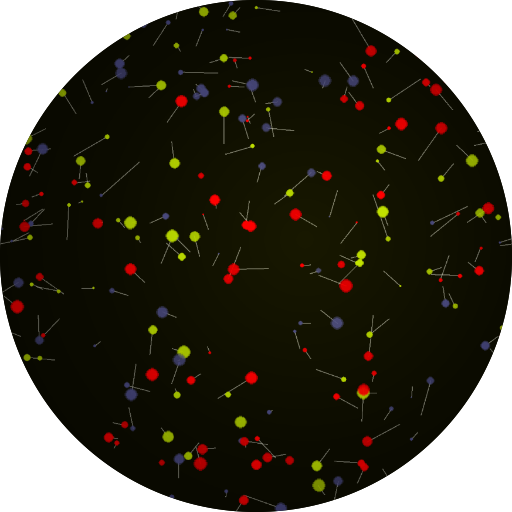
Entity System
Use the embedded ECS to add and remove game objects or behaviour, save and load the game state. Read more...
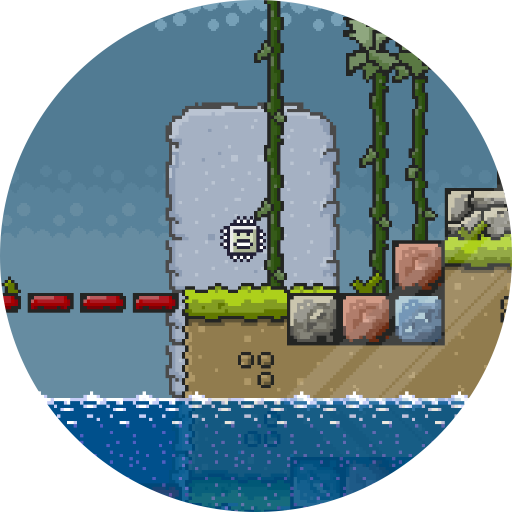
Rendering
Render animated sprites, text and shapes at 120 fps. Enjoy cheerful animated water reflections. Read more...
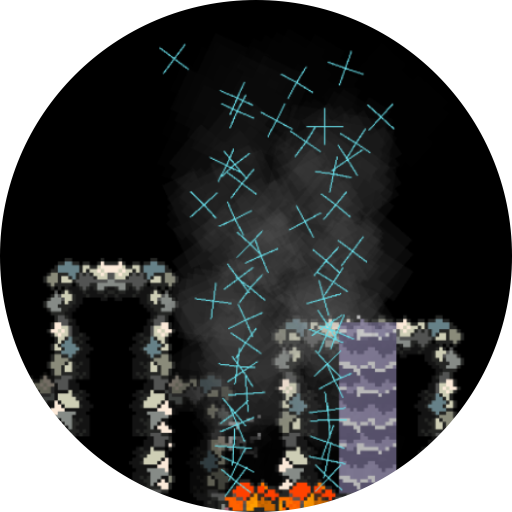
Particles
Spawn particles from any surface or position. Utilize particles to create fire, smoke or any other effect of choice. Read more...
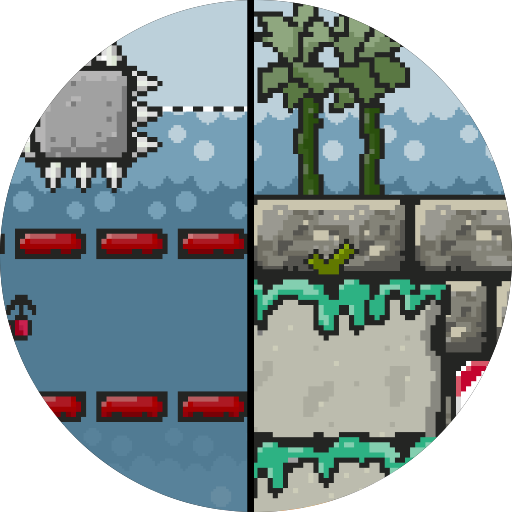
Camera
Let the camera automatically focus on the player. Apply shake, rotation and zoom. Create up to 64 split screens to allow local multiplayer. Read more...
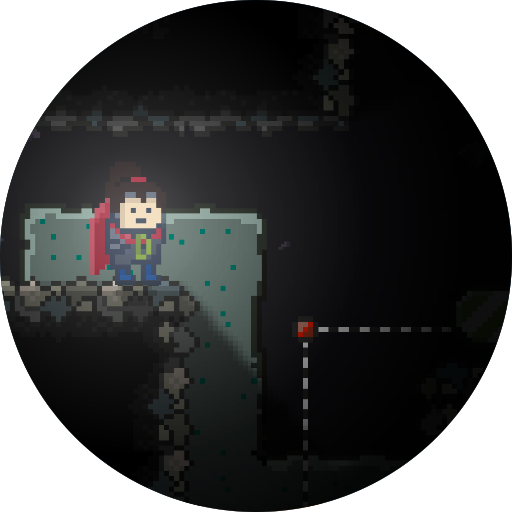
Dynamic light
Illuminate your levels using dynamic light sources. Cast some moody shadows with walls. Read more...

Tweening
Animate any property a game object using tweens. Create spinning coins, flickering lights and sparks orbiting a power up.
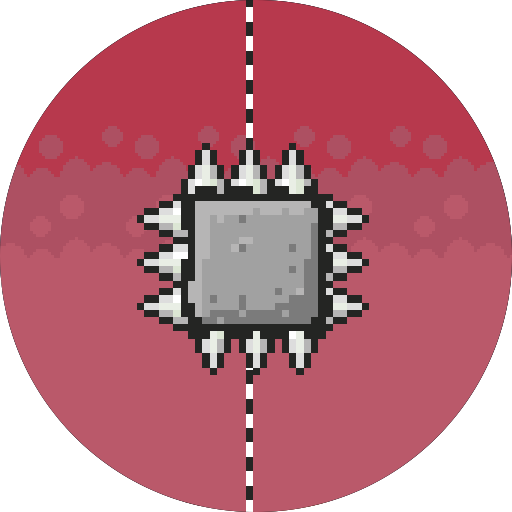
Spatial Audio
Dynamically change volume and pan with the position of the sound source. Use your microphone as an input device. Read more...

Asset Management
Lazy load larger game assets in the background without interrupting the game. Read more...
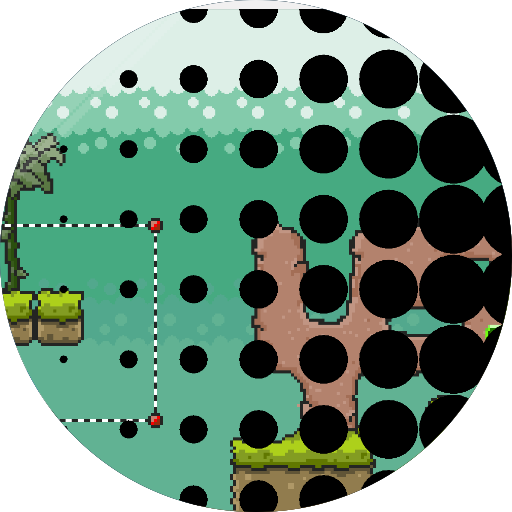
Scenes
Split your game into different scenes. Add animated transitions to smoothly switch between the scenes. Read more...
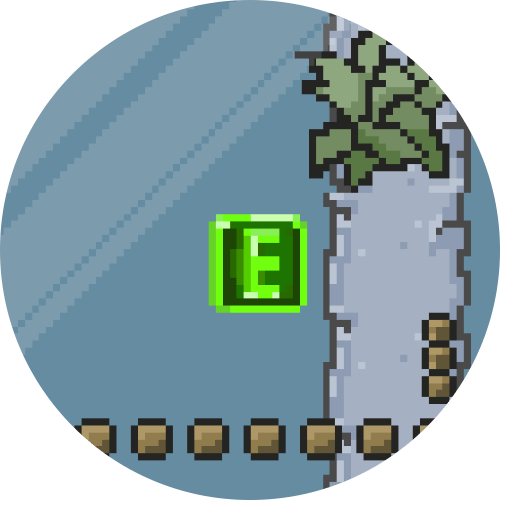
Achievements
Add achievements to challenge players with custom goals. Read more...

UI
Create an animated interactive game ui in an instant. Show in game notifications. Read more...
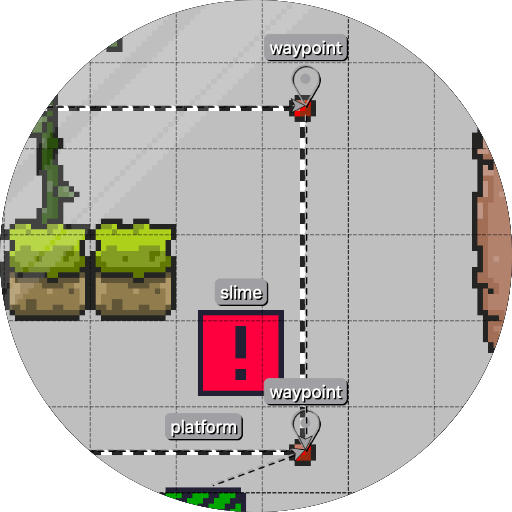
Tiled Editor Support
Import your game maps and tilesets from the Tiled Editor.
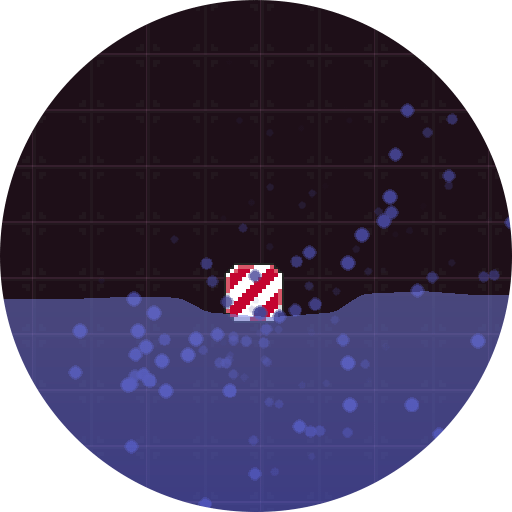
Physics
Detect and resolve collisions, automate pathfinding and create dynamic fluids, soft bodies and ropes. Read more...
Shaders
Let’s add some cool animated and still shaders to make your game look more vibrant. Read more...
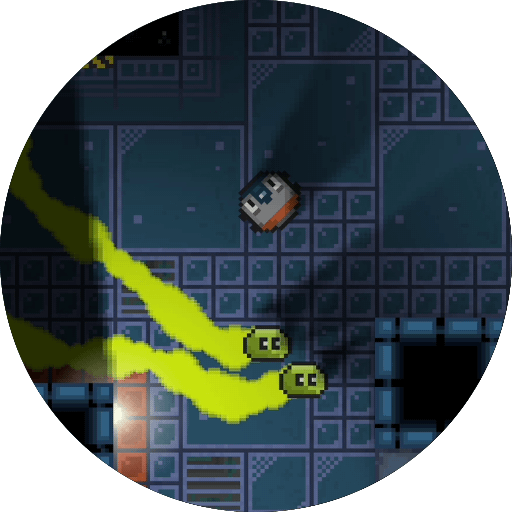
AI and controls
Move, jump, double jump and use auto movement for ai enemies as well.