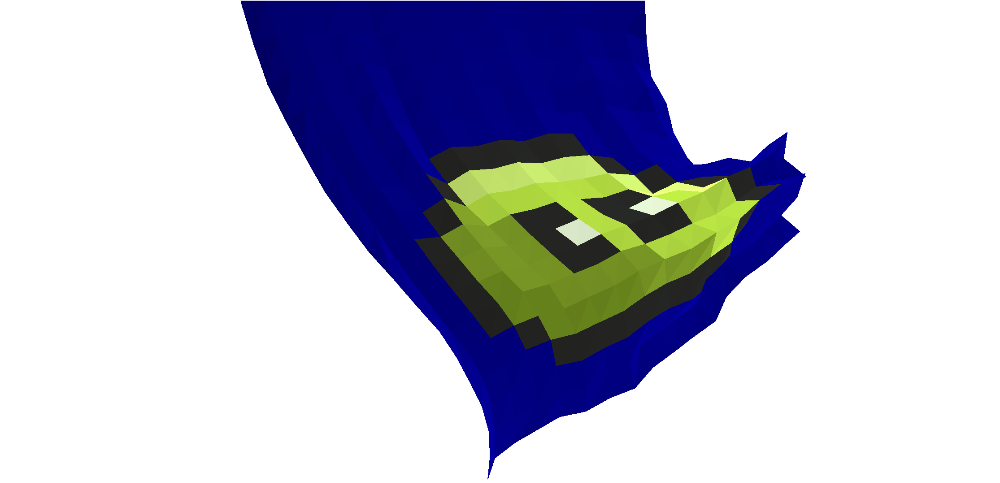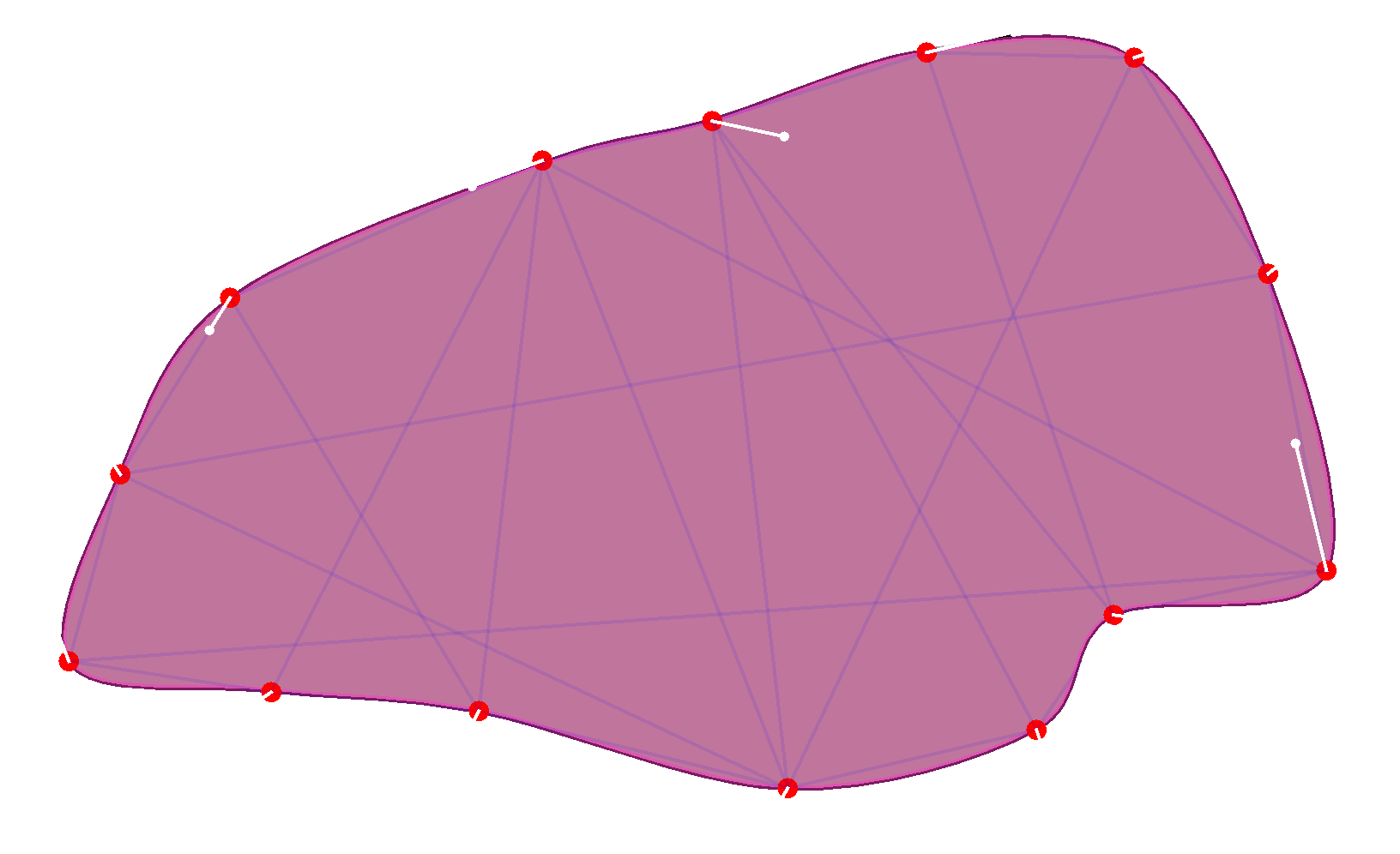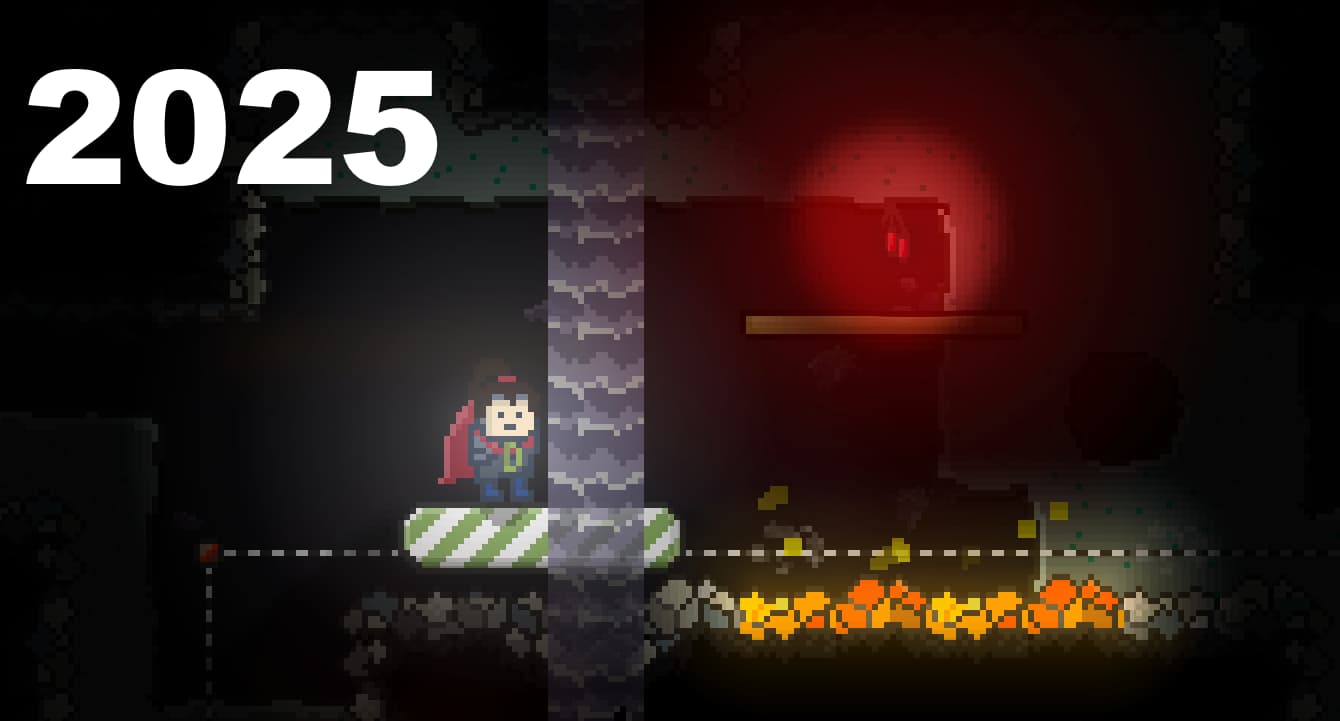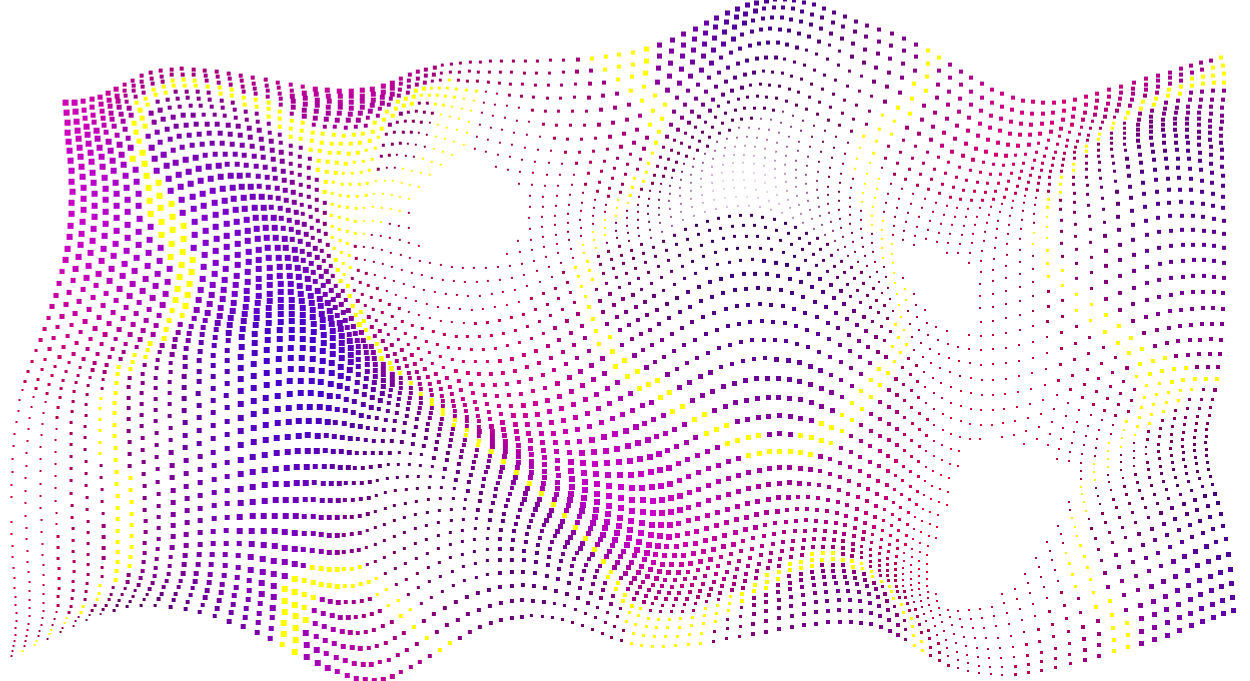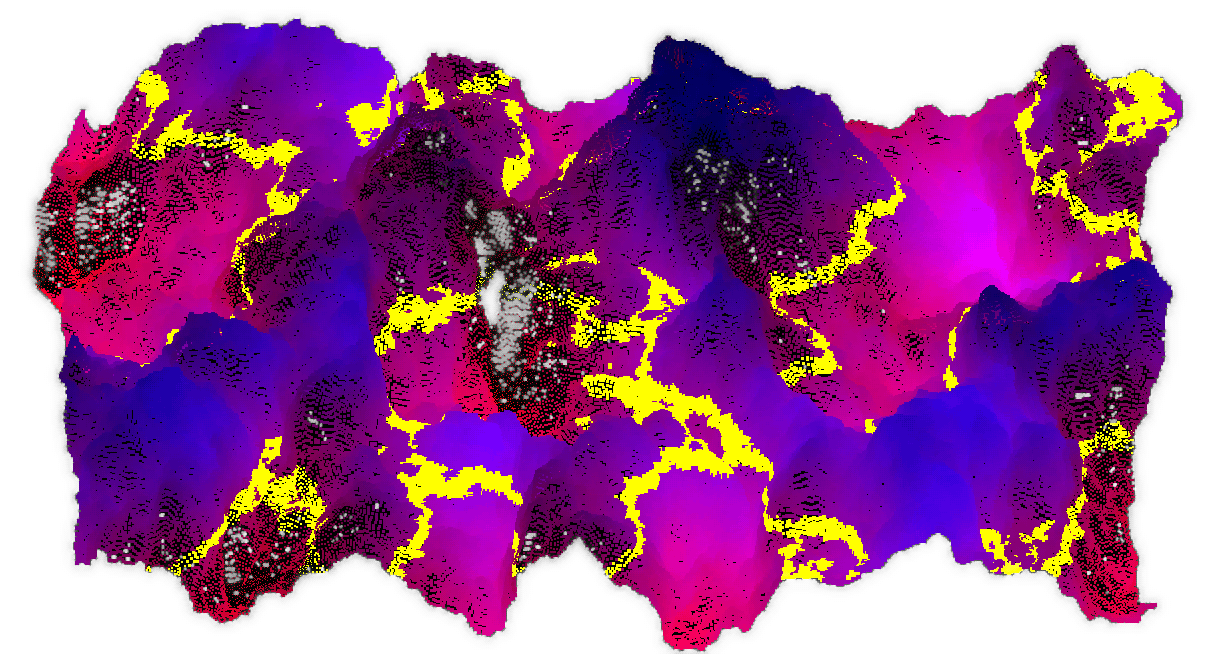Illumination reworked
Hello everyone,
the last three versions of ScrewBox made a huge effort to improve the game illumination:
The overall performance was improved significantly by improving the speed of the internally used image filters and algorithms. The blurring filter is now 20-30% faster and supports higher blur values for even smoother visuals. The time consumed for image opacity inversion was reduced by a staggering 98%.
This increased throughput allows for higher-quality shadow maps and heavier shadow blurring without sacrificing frame rates.
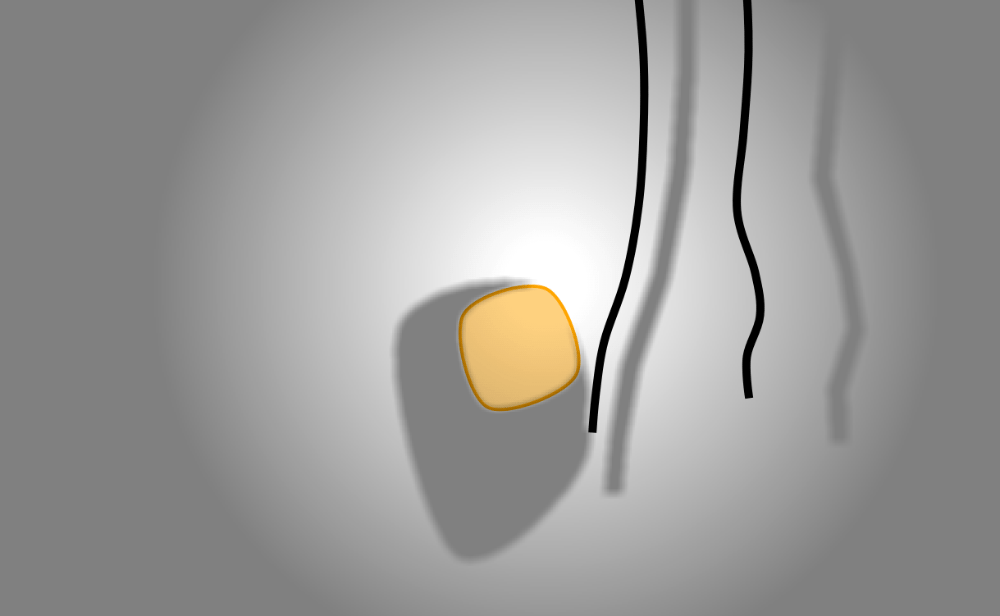
I have also introduced a new directional light source and backdrop occluders:
- Directional light easily simulate natural illumination like sunlight.
- Backdrop occluders create shadows directly on the background behind objects. Backdrop occluders work in perfect harmony with soft physics entities. The shadows add a new level of immersion to these entities.